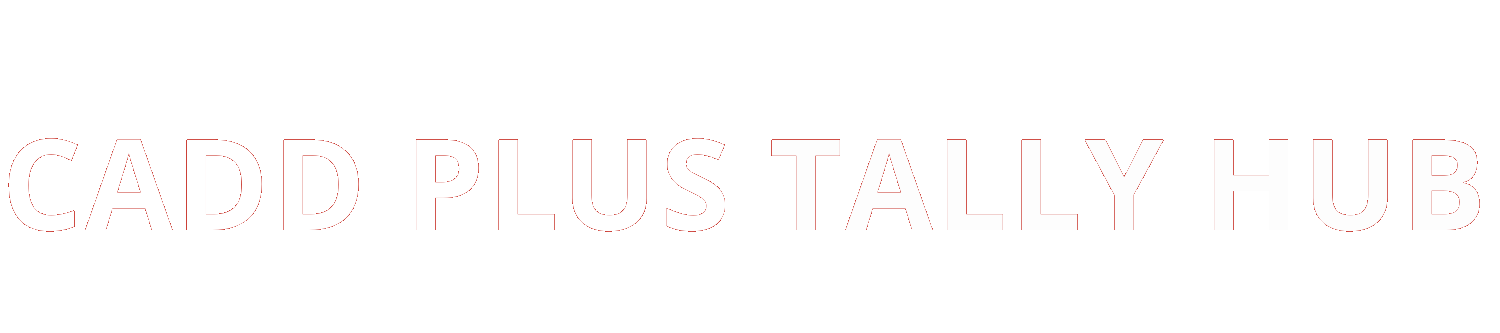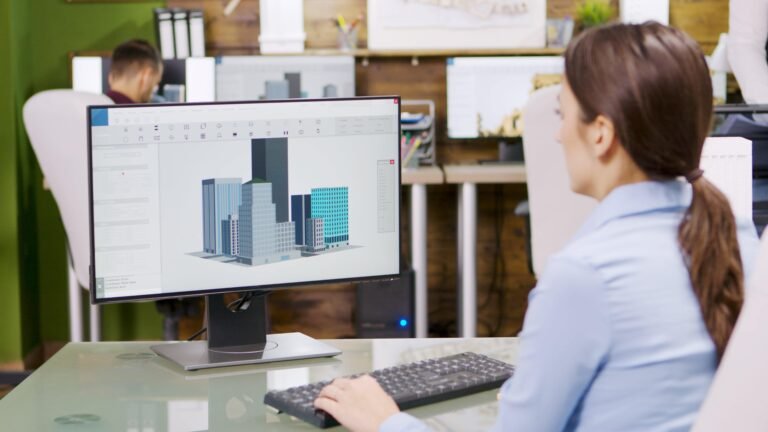AutoCAD, short for “Automatic Computer-Aided Design,” is a staple in the fields of civil and mechanical engineering. Whether you’re designing bridges or machinery, AutoCAD offers the tools you need to bring your projects to life. But with so many courses available, how do you choose the best ones? Let’s dive in and explore the top courses in AutoCAD Civil and AutoCAD Mechanical.
Understanding AutoCAD Civil
Overview of AutoCAD Civil
AutoCAD Civil, also known as Civil 3D, is a design and documentation solution for civil engineering. It’s a tool that helps engineers plan, design, and manage civil engineering projects such as transportation, land development, and water projects.
Key Features of AutoCAD Civil
- Terrain Modeling: Create accurate 3D models of terrain and surfaces.
- Alignment Tools: Design horizontal and vertical alignments for roads and other infrastructure.
- Corridor Modeling: Simulate the construction of roads, railways, and other linear projects.
- Pipe Networks: Design and analyze stormwater, sanitary, and other piping systems.
Top AutoCAD Civil Courses
Course 1: Basic AutoCAD Civil
This course covers the fundamentals of AutoCAD Civil, including basic design and drafting techniques. Perfect for beginners, it introduces you to the essential tools and commands you’ll use daily.
Course 2: Advanced AutoCAD Civil
Building on the basics, this course delves into more complex aspects of civil design. You’ll learn advanced techniques for terrain modeling, alignment creation, and corridor simulation.
Course 3: AutoCAD Civil for Professionals
Designed for those already working in the field, this course focuses on real-world applications. It covers project management, advanced design strategies, and collaboration tools.
Why Choose AutoCAD Civil?
Benefits of Learning AutoCAD Civil
AutoCAD Civil is indispensable for civil engineers. It helps you create more accurate and efficient designs, streamline your workflow, and improve project outcomes. Plus, it’s widely used in the industry, so mastering it can significantly boost your employability.
Career Opportunities in AutoCAD Civil
Proficiency in AutoCAD Civil can open doors to various careers, including civil engineering, urban planning, and construction management. Employers look for candidates with strong AutoCAD skills, making this a valuable addition to your resume.
Understanding AutoCAD Mechanical
Overview of AutoCAD Mechanical
AutoCAD Mechanical is tailored specifically for mechanical engineering. It includes all the functionality of AutoCAD but adds comprehensive libraries of standards-based parts and tools for automating mechanical engineering tasks.
Key Features of AutoCAD Mechanical
- Parts Library: Access a vast library of standardized parts and tools.
- Mechanical Commands: Utilize commands specifically designed for mechanical design.
- Annotation Tools: Automate the creation of annotations, layers, and other mechanical drawing elements.
- Design Calculations: Perform complex design calculations directly within the software.
Top AutoCAD Mechanical Courses
Course 1: Basic AutoCAD Mechanical
Start with the basics of mechanical design using AutoCAD Mechanical. This course covers fundamental concepts, including drawing creation, part modeling, and basic commands.
Course 2: Advanced AutoCAD Mechanical
For those looking to deepen their knowledge, this course explores advanced topics like complex part assemblies, advanced annotation, and design calculations.
Course 3: AutoCAD Mechanical for Professionals
Geared towards professionals, this course focuses on applying AutoCAD Mechanical in real-world scenarios. It includes project-based learning, advanced design techniques, and productivity tools.
Why Choose AutoCAD Mechanical?
Benefits of Learning AutoCAD Mechanical
AutoCAD Mechanical streamlines the design process, reduces errors, and increases productivity. Its specialized tools and libraries make mechanical design more efficient and accurate, saving you time and effort.
Career Opportunities in AutoCAD Mechanical
Mastering AutoCAD Mechanical can lead to career opportunities in various industries, including automotive, aerospace, and manufacturing. Mechanical engineers, designers, and drafters all benefit from strong AutoCAD skills.
Comparing AutoCAD Civil and AutoCAD Mechanical
Key Differences
While both versions of AutoCAD are powerful tools, they serve different purposes. AutoCAD Civil is focused on civil engineering projects like roads and bridges, whereas AutoCAD Mechanical is geared towards machinery and mechanical parts. The choice between them depends on your career goals and the type of projects you want to work on.
Choosing the Right Course for You
Consider your career objectives and interests. If you’re passionate about infrastructure and urban planning, AutoCAD Civil is the way to go. If you’re more interested in machinery and product design, AutoCAD Mechanical is your best bet.
Getting the Most Out of AutoCAD Courses
Tips for Success in AutoCAD Civil and Mechanical Courses
- Practice Regularly: The more you practice, the more proficient you’ll become.
- Utilize Online Resources: Many online tutorials and forums can help you overcome challenges.
- Network with Peers: Joining a study group or online community can provide support and additional learning opportunities.
- Stay Updated: AutoCAD software is continually evolving. Keep up with the latest updates and features.
Additional Resources and Tools
- Official AutoCAD Tutorials: Autodesk offers a wealth of tutorials and resources.
- Online Forums: Communities like the AutoCAD subreddit or Autodesk forums can be invaluable.
- Practice Projects: Working on real-world projects can help solidify your skills.
Conclusion
AutoCAD Civil and AutoCAD Mechanical are essential tools in their respective fields. By choosing the right course and dedicating yourself to learning, you can enhance your skills and open up new career opportunities. Whether you’re building bridges or designing machinery, AutoCAD has the tools you need to succeed.
FAQs
1. What is the difference between AutoCAD Civil and AutoCAD Mechanical?
AutoCAD Civil is focused on civil engineering projects like roads and bridges, while AutoCAD Mechanical is designed for mechanical engineering tasks, including machinery and part design.
2. Are AutoCAD Civil and Mechanical certifications worth it?
Yes, certifications can enhance your resume, demonstrate your expertise, and improve your job prospects.
3. How long does it take to learn AutoCAD Civil and Mechanical?
The learning duration varies based on your prior experience and the course’s intensity. Typically, it can take a few months to become proficient.
4. Can I learn AutoCAD Civil and Mechanical online?
Absolutely! There are many reputable online courses and resources available for learning AutoCAD Civil and Mechanical.
5. What are the career prospects after completing AutoCAD Civil and Mechanical courses?
Career prospects include roles in civil engineering, urban planning, mechanical engineering, automotive design, aerospace, and manufacturing, among others.
Contact Us
- Name: Cadd Plus Tally Hub
- Mobile no: 8506000164, 9999641244
- Email: caddplustallyhub@gmail.com