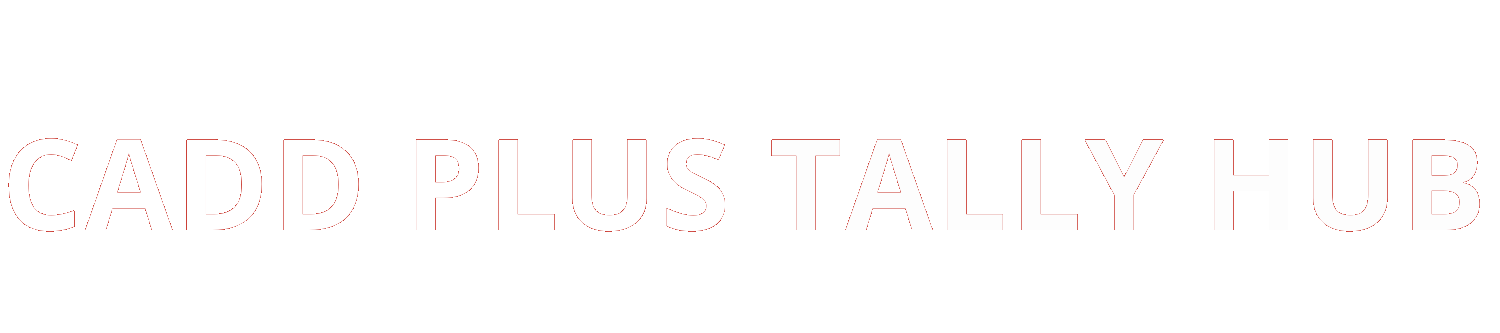AutoCAD Software tools have become indispensable. From conceptual designs to final product simulations, the right software can make or break a project. Among the myriad of tools available, AutoCAD Software stands out as a heavyweight in the design industry. But is AutoCAD really necessary for mechanical engineers? Let’s dive into this topic and explore how AutoCAD fits into the world of mechanical engineering.

What is AutoCAD?
AutoCAD, short for Automatic Computer-Aided Design, is a powerful design software developed by Autodesk. Launched in 1982, AutoCAD has revolutionized the design process across multiple industries, including architecture, civil engineering, and, of course, mechanical engineering. Known for its robust 2D and 3D drafting capabilities, AutoCAD allows engineers to create precise and detailed drawings with ease.
The Role of CAD Software in Mechanical Engineering
Before the advent of CAD software, mechanical engineers relied heavily on hand-drawn blueprints and physical prototypes. While these methods worked, they were time-consuming and prone to errors. CAD software like AutoCAD has changed the game, offering engineers the ability to create, modify, and optimize designs in a virtual environment. This shift from traditional methods to digital design has led to more efficient and accurate engineering processes.
Why Mechanical Engineers Use AutoCAD
So, why do mechanical engineers favor AutoCAD? One of the main reasons is its versatility in both 2D and 3D modeling. Whether you’re sketching out a basic component or designing a complex assembly, AutoCAD provides the tools to bring your ideas to life. Additionally, AutoCAD’s precision ensures that even the smallest details are captured accurately, which is critical when working on mechanical systems. Plus, the ability to easily share and collaborate on designs with colleagues makes AutoCAD a go-to choice for many engineers.
Benefits of Using AutoCAD for Mechanical Engineers
AutoCAD offers a multitude of benefits for mechanical engineers:
- Improved Productivity: The software’s intuitive interface and powerful features allow engineers to work more efficiently, reducing the time spent on design iterations.
- Enhanced Visualization: With AutoCAD’s 3D modeling capabilities, engineers can visualize their designs in a realistic environment, helping to identify potential issues before they arise.
- Time-Saving: By automating repetitive tasks and providing a wide range of pre-built templates, AutoCAD speeds up the design process, allowing engineers to focus on innovation.
Is AutoCAD the Only Option?
While AutoCAD is a popular choice, it’s not the only CAD software available. Other options like SolidWorks, CATIA also offer robust design capabilities, each with its own strengths. For example, SolidWorks is renowned for its 3D modeling and simulation tools, making it a strong contender in the mechanical engineering space. CATIA, on the other hand, is favored in industries that require advanced surface modeling and complex assemblies, such as aerospace.
Situations Where AutoCAD is Essential for Mechanical Engineers
AutoCAD shines in projects that require detailed 2D drawings or complex mechanical systems. For instance, if you’re designing a machine with numerous moving parts, AutoCAD’s precision and drafting capabilities can be invaluable. Additionally, when collaborating with professionals from other disciplines (such as architects or civil engineers), AutoCAD’s widespread use makes it a practical choice for ensuring seamless communication and compatibility.
When Might AutoCAD Not Be Necessary?
Despite its advantages, there are scenarios where AutoCAD might not be the best fit. For example, if you’re focused on 3D modeling and simulation, a software like SolidWorks or ANSYS might be more suitable. Similarly, if you’re working in a niche industry that requires specialized tools (e.g., shipbuilding or aerospace), other software may offer features better tailored to your needs. It’s essential for mechanical engineers to be adaptable and proficient in multiple CAD tools.
The Learning Curve: How Easy is it to Learn AutoCAD?
For beginners, AutoCAD can seem daunting, but it’s relatively accessible compared to other CAD software. Autodesk offers a plethora of resources, including tutorials, forums, and certifications, making it easier for new users to get up to speed. Additionally, the user-friendly interface and logical workflow contribute to a smoother learning curve.
Industry Trends: Is AutoCAD Still Relevant in 2024?
As technology continues to evolve, so does the demand for advanced design tools. However, AutoCAD remains relevant in 2024, thanks to its continuous updates and the integration of modern features like cloud storage and AI-powered design tools. While other AutoCAD software may offer specialized capabilities, AutoCAD’s versatility ensures that it remains a valuable tool in the mechanical engineer’s arsenal.
How AutoCAD Fits into the Broader CAD Ecosystem
AutoCAD doesn’t operate in isolation; it often integrates with other software to streamline the design process. For instance, engineers can use AutoCAD in conjunction with simulation software like ANSYS or manufacturing tools like CAM software. This interoperability makes AutoCAD a critical component in multidisciplinary projects, ensuring that designs move smoothly from concept to production.
Real-World Applications of AutoCAD in Mechanical Engineering
AutoCAD has been used in various real-world applications, from designing automotive components to creating HVAC systems. For example, a mechanical engineer might use AutoCAD to draft a detailed layout of a factory’s production line, ensuring that all machines and equipment are optimally placed for efficiency. Success stories like these highlight the practical benefits of using AutoCAD in mechanical engineering.
Challenges of Relying Solely on AutoCAD
While AutoCAD is powerful, relying solely on it can be limiting. For instance, AutoCAD’s simulation capabilities are relatively basic compared to specialized software like SolidWorks or ANSYS. Moreover, in a rapidly evolving industry, mechanical engineers need to stay versatile and proficient in multiple tools to stay competitive.
Final Word
In Final Word, AutoCAD is a valuable tool for mechanical engineers, offering precision, versatility, and a wide range of applications. However, it’s not the only option available, and its necessity depends on the specific needs of the project. By mastering AutoCAD and other CAD software, mechanical engineers can ensure they have the skills to tackle any design challenge.
FAQs
1. Is AutoCAD hard to learn for mechanical engineers?
While it may seem complex at first, AutoCAD offers a user-friendly interface and extensive resources that make it relatively easy for beginners to learn.
2. Can you succeed in mechanical engineering without AutoCAD?
Yes, but proficiency in AutoCAD can significantly enhance your design capabilities and open up more opportunities in the field.
3. How does AutoCAD compare to other CAD software?
AutoCAD excels in 2D drafting and general design, while other software like SolidWorks and CATIA may offer more advanced 3D modeling and simulation features.
4. What industries outside of mechanical engineering use AutoCAD?
AutoCAD is widely used in architecture, civil engineering, electrical engineering, and more, making it a versatile tool across various industries.
5. Is AutoCAD worth the investment for aspiring engineers?
Absolutely. AutoCAD is a widely recognized and respected software that can boost your employability and design efficiency.