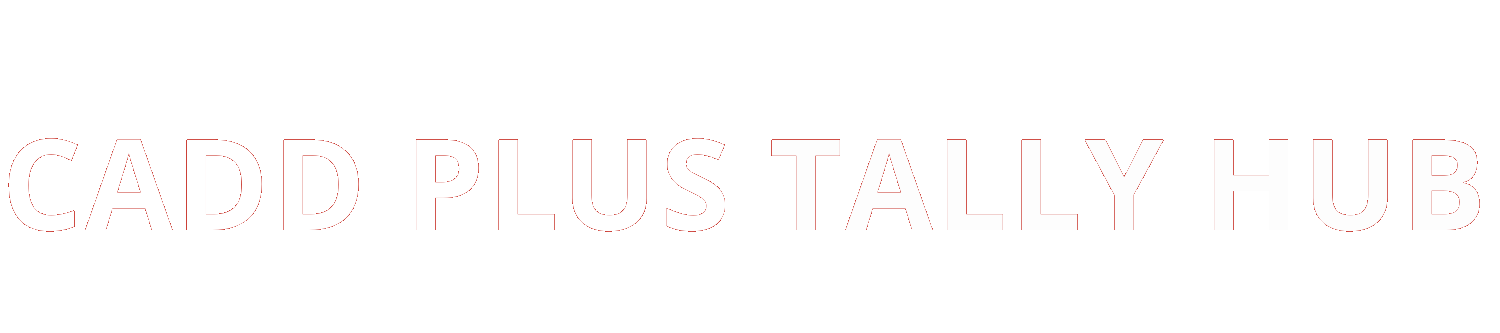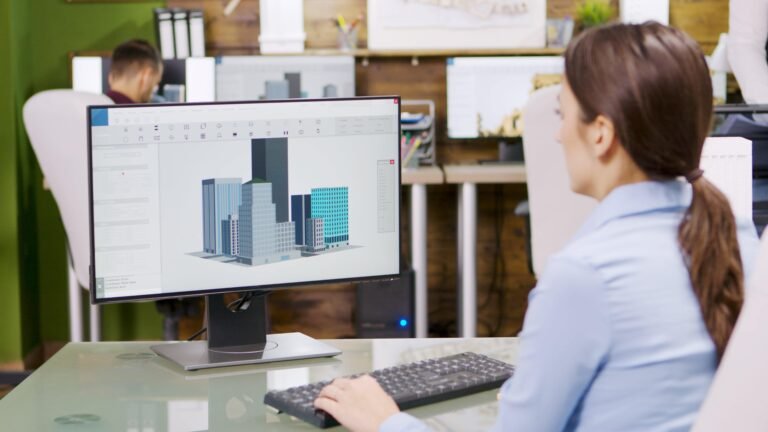In today’s fast-paced digital world, proficiency in Microsoft Office (MS Office) is a must-have skill for both personal and professional success. Whether you’re crafting documents in Word, creating spreadsheets in Excel, or designing presentations in PowerPoint, MS Office is the backbone of modern office productivity. But with such a comprehensive suite, where do you start? Let’s dive into the best ways to learn MS Office and master its various applications. Visit Here Cadd Plus Tally Hub Institute In Laxmi Nagar Delhi.
Understanding MS Office
What is MS Office?
Microsoft Office is a collection of office-related applications, each serving a unique purpose. The suite includes well-known programs like Word, Excel, PowerPoint, Outlook, Access, and OneNote. Each application is designed to facilitate different tasks, from word processing to data management and communication.
Key Components of MS Office
- Microsoft Word: For document creation and editing.
- Microsoft Excel: For data analysis and spreadsheet management.
- Microsoft PowerPoint: For creating engaging presentations.
- Microsoft Outlook: For email and calendar management.
- Microsoft Access: For database management.
- Microsoft OneNote: For note-taking and organization.
Setting Learning Goals
Identifying Your Needs
Before jumping into learning, it’s crucial to understand why you need to learn MS Office. Are you looking to improve your job prospects, enhance productivity at work, or simply manage your personal tasks better? Knowing your goals will help you focus on the most relevant applications and features.
Setting Realistic Goals
Once you’ve identified your needs, set realistic and achievable goals. Break down your learning process into manageable chunks. For example, aim to master the basics of Word in one month, followed by Excel in the next.
Choosing the Right Learning Method
Self-Paced Learning
Self-paced learning allows you to learn at your own convenience. This method is ideal if you have a busy schedule or prefer to take your time absorbing information.
Instructor-Led Courses
Instructor-led courses provide structured learning with the guidance of an expert. This is beneficial if you prefer a more formal learning environment and direct access to a teacher for questions and feedback.
Online Tutorials
The internet is brimming with tutorials, many of which are free. Platforms like YouTube, LinkedIn Learning, and Coursera offer comprehensive courses on MS Office.
Books and Guides
Sometimes, the traditional approach is best. Books and guides can offer in-depth knowledge and are a great resource to refer back to.
Self-Paced Learning
Advantages
Self-paced learning gives you control over your schedule. You can revisit challenging concepts, skip easier sections, and learn at your own speed.
Best Resources for Self-Paced Learning
- Microsoft’s Official Website: Offers tutorials and guides for each application.
- YouTube: Channels like Microsoft Office 365 and ExcelIsFun.
- Udemy: Offers numerous courses, often at discounted prices.
Instructor-Led Courses
Benefits of Structured Learning
Structured learning provides a clear path and timeline for your education. It also includes interactive elements like assignments and quizzes to reinforce your learning.
Finding the Right Course
Look for courses offered by reputable institutions or platforms. Microsoft offers official courses, and other platforms like Coursera and LinkedIn Learning provide high-quality options.
Online Tutorials and Videos
Popular Platforms
- YouTube: Great for free tutorials.
- LinkedIn Learning: Offers professional courses.
- Coursera: Collaborates with universities and companies for comprehensive courses.
How to Maximize Learning from Videos
Take notes while watching videos, pause to practice what you’ve learned, and engage with community comments for additional tips and tricks.
Books and Guides
Recommended Books
- “Microsoft Office 365 for Dummies”: A great starting point.
- “Excel Bible” by John Walkenbach: For comprehensive Excel learning.
- “Microsoft Office Step by Step”: Official Microsoft guides.
How to Use Guides Effectively
Follow the guides sequentially and complete any exercises or practice tasks included. Use the index to find help on specific topics as needed.
Practical Application
Importance of Hands-On Practice
Theory is important, but practice is crucial. Regularly use the applications to create documents, spreadsheets, and presentations. This hands-on experience will solidify your learning.
Creating Sample Projects
Create projects that mimic real-life tasks. For instance, design a budget in Excel, draft a report in Word, or prepare a presentation in PowerPoint.
Utilizing Built-In Features
Exploring Help and Support Options
MS Office has extensive help features. Use the “Help” menu in each application to find tutorials, tips, and troubleshooting advice.
Using Templates and Pre-Built Functions
Templates can save time and help you learn by example. Explore the wide range of templates available for documents, spreadsheets, and presentations.
Joining Online Communities
Benefits of Learning with Others
Learning with others can provide motivation, new perspectives, and answers to your questions. Online communities are great for support and networking.
Recommended Forums and Groups
- Reddit: Subreddits like r/excel and r/MicrosoftOffice.
- Microsoft Community: Official forums with expert advice.
- LinkedIn Groups: Professional groups focused on MS Office skills.
Regular Practice and Revision
Setting a Practice Schedule
Dedicate specific times each week to practice. Consistency is key to retaining and building upon what you’ve learned.
Techniques for Effective Revision
Review your notes, redo exercises, and try to teach the material to someone else. Teaching is a powerful tool for reinforcing your own knowledge.
Tracking Progress
Using Progress Tracking Tools
Use tools like spreadsheets or apps to track your progress. Note down what you’ve learned and areas that need more attention.
Adjusting Learning Strategies
If something isn’t working, don’t be afraid to change your approach. Everyone learns differently, so find what works best for you.
Seeking Feedback
Importance of Feedback
Constructive feedback can highlight areas of improvement and validate your progress. It’s a crucial part of the learning process.
How to Get Constructive Feedback
Join study groups, participate in forums, or ask knowledgeable friends or colleagues to review your work.
Conclusion
Learning MS Office is a valuable investment in your personal and professional development. By setting clear goals, choosing the right learning methods, and regularly practicing, you can master these essential tools. Start your learning journey today and unlock new opportunities with your MS Office skills!
FAQs
1. How Long Does It Take to Learn MS Office?
Learning MS Office can take a few weeks to several months, depending on your goals and the time you dedicate to practice.
2. What is the Best Way to Learn MS Office for Free?
Utilize free resources like YouTube tutorials, Microsoft’s official website, and online forums.
3. Can I Learn MS Office on My Own?
Absolutely! Many people successfully learn MS Office through self-paced study using online resources and books.
4. Are There Certifications for MS Office?
Yes, Microsoft offers official certifications that can validate your skills and enhance your resume.
5. What Skills are Important for Mastering MS Office?
Key skills include attention to detail, problem-solving, and a willingness to experiment and explore different features of the applications.