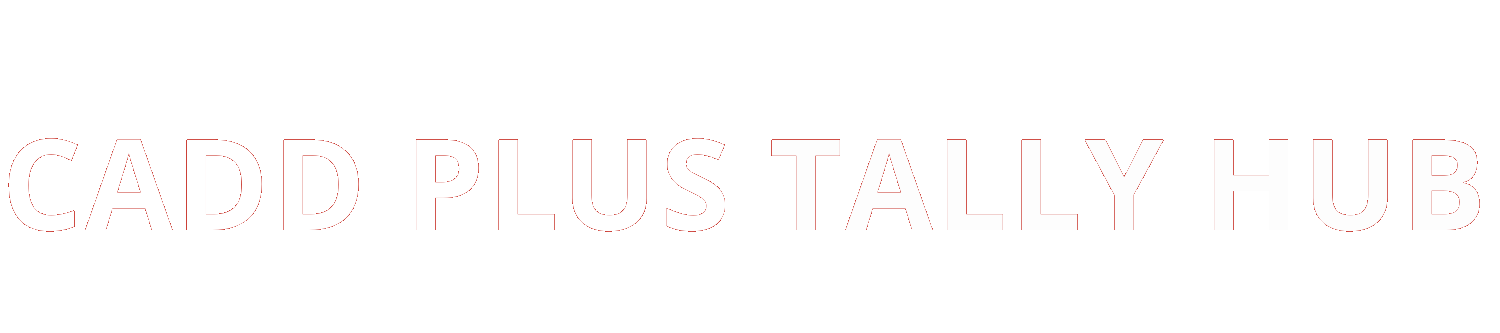V-Ray | 3ds Max Training
Build your career by improving yourself. Time is everything, just select your goal and fix it. Everything is possible in this world. This time we provide you with the best 3ds Max Training Institute In Laxmi Nagar, they will train you by helping with their coaching classes. This is the best 3ds Max training institute ever.
All the highly professionals and experts are there. They will train you in your relevant field. The environment and all the faculty members are so good and cooperative. They will make you professional and make you eligible for job opportunities. Also, we have the best consultant for students. That they will choose the right career. So what are you waiting for? We are always here for your assistance.
![]()
1. Getting to Know 3ds Max
- Touring the Interface
- The Viewports
- Getting to Know the Command Panel
- Working with Objects
- Transforming Objects
- Copying an Object
- Understanding the Perspective Viewing Tools
- Using Multiple Viewports
![]()
2. Introducing 3ds Max Objects
- Understanding Standard Primitives
- Adjusting Objects’ Parameters
- Accessing Parameters
- Modeling Standard Primitives with Modifiers
- Using the Modifier Stack Tools
- Making Clones That Share Properties
- Using Various Modifiers
- Understanding Extended Primitives
- Working with Groups
![]()
3. Creating Shapes with Splines
- Drawing using Splines
- Lathing a Spline
- Modifying a Shape Using Sub-object Levels
- Flipping Surface Normals
- Creating Thickness with a Spline
- Combining and Extruding Splines
- Introducing Other Spline Types
- Editing Splines
![]()
4. Editing Meshes and Creating Complex Objects
- Polygon Modeling Techniques
- Using Graphite Modeling Tools
- Creating buildings using modifiers
![]()
5. Working with External Design Data
- Importing AutoCAD Plans into 3ds Max
- Extruding the Walls
![]()
6. Creating AEC Objects Creating a Parametric Wall
- Adjusting the Wall’s Parameters
- Adding Doors and Windows to Walls
- Creating a Parametric Window
- Creating Stairs
- Creating Foliage
![]()
7. Organizing and Editing Objects
- Naming Objects
- Organizing Objects by Layers
- Setting Up Layers
- Assigning Objects to Layers
- Assigning Color to Layers
- Lofting an Object
- Lofting a Shape Along a Path
- Using Different Shapes Along the Loft Path
- Extruding with the Sweep Modifier
- Aligning Objects
![]()
8. Light and Shadow
- Understanding the Types of Lights
- Adding a Spotlight to Simulate the Sun
- Rendering a View
- Adding Shadow Effects
- Softening Shadow Edges
![]()
9. Shading and Texturing
- Understanding Bitmap Texture Maps
- Diffuse Color Maps
- Understanding Surface Properties
- Adding Materials to Objects
- Understanding Material Libraries
- Editing Materials
- Using Bump Maps
- Understanding Mapping Coordinates
- Adjusting the UVW Mapping Gizmo
- Assigning Materials to Parts of an Object
- Creating a Multi/Sub-Object Material
![]()
10. Using the 3ds Max Camera
- Understanding the 3ds Max Camera
- Adding a Camera
- Editing the Camera Location with the Viewport Tools
- Setting Up an Interior View
- Creating an Environment
- Working with Walkthrough-Assistant
![]()
11. Creating Animations Using Animation controls
- Using Keyframe animation
- Bouncing a Ball
- Adding Camera Motion
- Adjusting the Camera Path
- Creating Preview Animation
- Compressing and Expanding Time
- Rendering the Animation
![]()
12. Mental Ray Concepts
- Understanding Mental Ray
- Understanding Global Illumination
- Understanding Final Gather
- Assigning the Mental Ray Renderer
- Using the Rendered Frame Window Controls
![]()
13. Gamma Correction
- Understanding Gamma and Linear Workflow
- Applying gamma correction
![]()
14. Materials
- Understanding Autodesk materials
- Understanding Arch & Design materials
- Creating various materials
![]()
15. Rendering
- Improving Rendering Quality
- Rendering an Exterior Scene
- Rendering an Interior Scene
![]()
16. VRay Introduction
- What is VRay and how to setup VRay
- VRay Image Saving Options
![]()
17. Global Illumination in VRay
- Irradiance Map
- Light Cache
- Quasi Monte Carlo/ Brute Force
- Environmental Lighting
![]()
18. Image Sampling
- Fixed
- Adaptive DMC
- Adaptive Subdivisions
![]()
19. VRay Lights
- VRayLight
- VRay Ambient Light
- VRay IES
- VRay Sun
![]()
20. VRay Camera
- VRay Dome Came
- VRay Physica Cam
- Shutter Speed
![]()
21. VRay Materials
- VRay 2 Sided Mtl
- VRay Mtl
- VRay Fast SSS2
- VRay Mtl Wrapper
![]()
22. Rendering Scenes
- Rendering an interior scene using V-Ray
- Rendering an exterior scene using V-Ray
Demand in the market:
These skills are highly in demand, in simple words these skills are superior to graphic designing and other impactive software. Hopefully, you will be able to get a job after completing this amazing course. Professional designers are needed by a variety of institutions and types of businesses. These talents are of a high level of assistance.
3dx Max:
3dx Max is an overall studio that will help you to design premium images, with the help of the latest toolset. And full control conversion. 3dx Max is formally made for studios and other institutes. It is fully 3d graphic design software, used for multiple niches. Such as editing, animated movies, tv cartoons, gaming life, and architecture.
This software is introduced and developed by auto desk media and environment.
V-ray:
V-ray is a superb software, it is a computer-based rendering software application. It was developed in 1997. It is the best software that is used in rendering. It combines both real-time and prototype rendering.
For beginners, this is the best tool for SketchUp.
Rendering:
Rendering is one of the processes that can be performed on an image for two-dimensional and three-dimensional on both sides. Rendering increases efficiency and reduces the cost of anything. Generally rendering is using architecture, gaming, video editing, and animated movies.
Trained faculty member:
Looking for a professional that will teach you all types of aspects that are necessary for this field. Hopefully, we have all in one trained professional person here. That will teach and guide you how to use these tools and what things are necessary for this 3ds Max and V-ray course. All the facilities that you need are available here. Be focused professionals in their fields are here for you. They will also tell you the demand for these skills in the market. Also, they will share with you their own experience of how they start their journeys.
Certificate:
After finishing this program, you will obtain a certificate in 3dx Max & V-ray from Cadd plus tally hub training institute in Laxmi Nagar to identify your new abilities.
Prerequisites for 3ds Max & V-ray course:
You should know about the basic knowledge of computer planning.
System requirements:
- Computer technology uses the 64-bit Windows operating system.
- Trial software can be downloaded and installed.
- CAD, 3D software, picture editing, and art/illustration skills are useful, but not required.
- But it’s not required.
Support and advice:
Our experienced trainers are always available to assist you with any issues or questions about 3d studio max and V-ray for 3ds max 2021. We train students for interview questions and assist them in advancing their careers. Our students are typically placed in good jobs all around India. The 3ds Max Training institute in Laxmi Nagar is an outclass platform for everyone.
“Everything is possible; just make an effort with the core of your heart.”
Training
- Digital Marketing Training
- AutoCAD Architecture Training
- AutoCAD Electrical Training
- AutoCAD Electronics Training
- AutoCAD Civil Training
- AutoCAD Mechanical Training
- 3ds Max Training
- V-ray Training
- Revit Architecture Training
- Revit MEP Training
- Revit Structure Training
- CATIA V5 Training
- Graphic Designing Training
- Web Designing Training
- SolidWorks Training
- MS Office Training
- Advance Excel Training
- MIS Training
- VBA Training
- Tally ERP with GST Training
- Busy with GST Training
- E-Accounting Training
- Stadd Pro Training
- Photoshop Training
- Corel Draw Training
- Illustrator Training
- InDesign Training
- C Programming Training
- C++ Programming Training
- Java Core Training
- Java Advanced Training
- Python, SQL Training
- PHP Training
- Power BI Training
- Diploma in interior designing