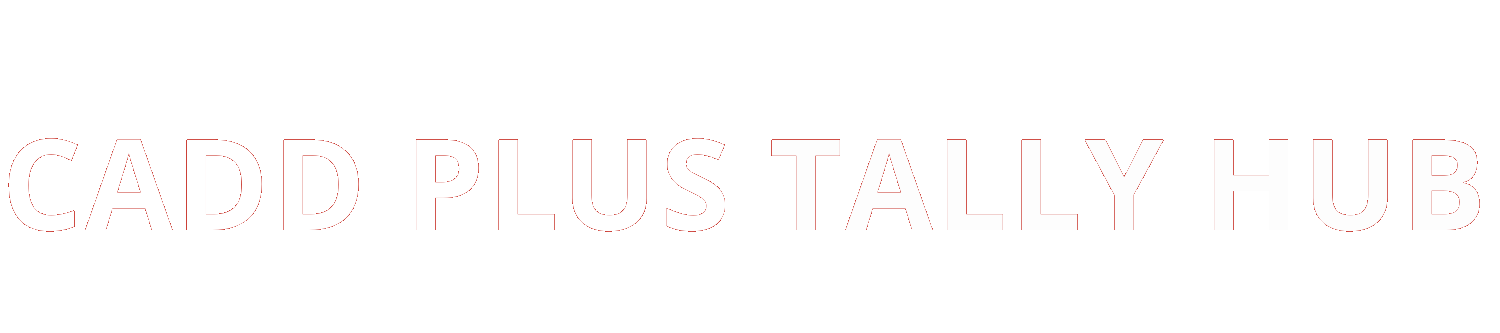Advance Excel Training
Success begins with planning and objectives, determining what is important to you and where you want to go; making the correct selection is critical. So, at this moment, Cadd Plus Tally Hub offers the greatest training courses that are both remarkable and beneficial to your profession. Excel Advanced Training Center In Laxmi Nagar, you were given an outstanding Excel Advanced training course that is quite important for the forthcoming future.
We have well-trained and certified personnel on hand to assist you. We instruct our pupils from beginning to conclusion. Overall, the teaching method appears to be effective. We shall do our best to correctly instruct our students about what they desire from us.
![]()
1) Basics of Excel
- Data Formatting in Excel like colors, fonts, Bullets etc
- Basic Sorting and Filtering
- Basic Formulae like SUM,AVERAGE,COUNT,MAX,MIN etc
- Spreadsheet Basics
- Creating, Editing, saving and Printing spreadsheets
![]()
2) Advance of Excel
- How to use Auto fill in excel
- Adding Simple Addition formula
- The Sum Function in excel
- Copy and Paste
- How to use Paste Special
- How to Multiply in excel
- How to add a comment to a cell
![]()
3) Getting Advance in excel
- Sorting Data by values, colors , etc
- Filtering by numbers , text , values , logical functions ,colors
- Using Filters to Sort Data
- Using Auto filter
- Creating a custom AutoFilter
- Advance Filtering Options
![]()
4) Custom and Conditional Formats
- Creating a custom format
- Create a custom number format
- Conditional Formatting
- Creating Conditional Formatting
- Editing Conditional Formatting
- Adding Conditional Formatting
- Deleting Conditional Formatting from the selected range
![]()
5) Data Validation
- Specifying a valid range of value of a cell
- Specifying a valid value for a cell
- Specifying custom validation based on formula for a cell
![]()
6) Working with Range Names
- Using Range names
- Creating range names
- Using range names in formulas
- Creating range names from headings
- Deleting range names
![]()
7) Using Formulas and Functions
- Text Function
- Logical Functions
- Date and Time Functions
- Information Function
- Database Functions
- Math and Trigonometry Functions
- Statistical Functions
- Lookup and reference functions
![]()
8) Absolute and Relative Cell Reference
- Relative cell reference
- Absolute cell reference
![]()
9) Excel Auditing Tool
- Trace precedents
- Remove arrows
![]()
10) Explore more in Excel
- Freeze of windows
- Splitting of Windows
- Paste Special
- Spark lines
- Remove duplicates
- Go to function tab
- Data Reconciliation
![]()
11) Managing Tables
- Creating Tables
- Naming the Tables
- Changing the Table style
- Creating a total row
- Creating a calculated column
- using Filter in Table
- Removing the duplicate record
![]()
12) Getting data
- Creating subtotal
- Using Automatically Outline
- Grouping Data Manually
![]()
13) Working with Charts
- Creating a chart
- Formatting a chart
- Adding Labels
- Changing the chart type, Data source
![]()
14) Working with Pivot Tables
- Creating Pivot tables
- Adding Pivot table Report Fields
- Refreshing Pivot table Reports
- Changing the summary functions
- Creating report filter page
![]()
15) Working with Reports
- Creating Subtotals
- Multiple Level subtotals
- Creating Pivot tables
- Formatting and customizing Pivot tables
- Using advanced options of pivot table
- pivot charts
- Consolidating data from multiple sheets and files using pivot tables
- Using external data source
- Using data consolidation feature to consolidate data
- Show value as ( % of Rows , % of columns , Running Total )
- Viewing subtotal under pivot
- Creating Slicers
![]()
16) Worksheet Protection
- Protecting your work sheet
- Protecting range with password
- Protecting your Workbook and Excel File
![]()
17) Using Shared Work Books
- Sharing a workbook
- Opening and editing a shared workbook
- Tracking changes
- Resolving conflict in a shared workbook
![]()
18) Fill and Forms Work
- Flash Fill
- Data Tables in Excel
- A Second Data Table
- Data Forms in Excel
- Add your own Error Messages
- Array Formulas Intermediate Excel
- Frequency Distribution Intermediate Excel
- Hyperlinks in Excel
- Object Linking and Embedding
- Insert Drawing Objects
- Absolute Cell References
- Create a Custom Name in Excel
![]()
19) Multiple Workbooks
- Linking workbooks
- Editing the Link
- Consolidating the workbooks
![]()
20) What-IF Analysis
- Goal Seek
- Data Tables
- Scenario Manager
![]()
21) Working with Macros
- Display the developer Tab
- Changing Macro security Settings
- Recording and running a Macro
Well trained staff:
Moreover, all the staff members are well-qualified and perfect in their fields. They will teach students in a good manner. Look for a specialist who will educate you on all of the important components of this subject. Hopefully, we have all of our qualified professionals in one place. It will teach and advise you on how to utilize these tools as well as what is required in this Excel Advanced course. All of the amenities that you require are accessible here. Professionals in their respective disciplines are available to assist you. They will also inform you of the marketplace’s need for these talents. Participants also will share their own experiences of how we began their travels with you.
What is Excel:
A software that is created by Microsoft for the usage of different kinds of spreadsheets, for arranging data with numbers and formulas. Excel is omnipresent around the world. Excel is generally used in organizing the data and performing different financial tasks. This software is used by all companies whether they are small and large. There are a lot of formulas, functions, and shortcut keys. That will enhance the efficiency of a program.
Demand in the market:
After completion of this impressive course, hopefully, you are able for a job. Different institutes and kinds of firms need a professional data monitoring person. These skills are helping at an advanced level.
Advantages of excel:
There are 10 benefits:
- This is the most efficient technique to store data.
- You can calculate.
- This includes all of the necessary tools for data analysis.
- Infrastructure needs visualization tools easily.
- Reports may be printed with ease.
- There are so many free templates available for you to utilize.
- You can automate using coding.
- Transform and tidy up data before storing it.
- Billions of more lines of information are stored in the database.
- Excel is available online and as a mobile application.
Important keys:
- Create a new workbook in Microsoft Excel.
- Open a worksheet that already exists on your system.
- Save the currently active worksheet to your computer.
- Save And As dialog box will appear when you choose to save the active worksheet under a new name.
- The current worksheet should be closed.
- The contents of the chosen cells will be copied to the clipboard when the cells are selected.
- Select columns to copy their content to the clipboard.
- the clipboard’s contents will be pasted into the chosen cell (s).
- Your last action has been reversed.
- Open up the “Print” dialogue box by clicking the “File” menu.
- The Excel Ribbon can be shown or hidden. More than four rows of data can be viewed by hiding the ribbon.
certificate:
After finishing this program, you will obtain a certificate in Excel Advanced from Cadd plus tally hub training institute in Laxmi Nagar to identify your new abilities.
Prerequisites for MS office course:
You should know about the basic knowledge of computers, also you should know about the Microsoft world, formulas and shortcuts keys.
Job opportunities:
There are many opportunities after getting these skills. Different types of firms and organizations need extraordinary administrators for data monitoring. And this institute will facilitate all your personal needs. There are a lot of seats in this profession. We will help you to clear these types of institute tests. Also, we will teach you about both jobs and business. We have a huge experience, our students are genuinely doing their best all over India. And all of these they get good capital.
Support and advice:
Our experienced trainers are always available to assist you with any issues or questions about expert-level excel skills and basic to advanced excel. We train students for interview questions and assist them in advancing their careers. Our students are typically placed in good jobs all around India. The Excel Advanced Training institute in Laxmi Nagar is an outclass platform for everyone.
“Everything is possible; just make an effort with the core of your heart.”
Training
- Digital Marketing Training
- AutoCAD Architecture Training
- AutoCAD Electrical Training
- AutoCAD Electronics Training
- AutoCAD Civil Training
- AutoCAD Mechanical Training
- 3ds Max Training
- Revit Architecture Training
- Revit MEP Training
- Revit Structure Training
- CATIA V5 Training
- Graphic Designing Training
- Web Designing Training
- SolidWorks Training
- MS Office Training
- Advance Excel Training
- MIS Training
- VBA Training
- Tally ERP with GST Training
- Busy with GST Training
- E-Accounting Training
- Stadd Pro Training
- Photoshop Training
- Corel Draw Training
- Illustrator Training
- InDesign Training
- C Programming Training
- C++ Programming Training
- Java Core Training
- Java Advanced Training
- Python, SQL Training
- PHP Training
- Power BI Training
- Diploma in interior designing