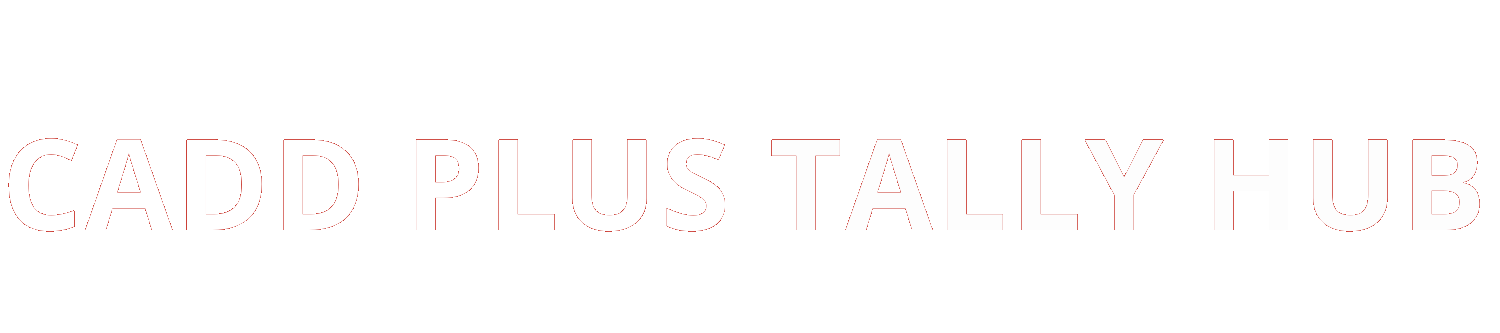Indesign Training
Thinking of color combinations is necessary for the design field. Moreover, a graphic designer is the heart of the whole website. Skills are required and provide you with the best direction. This time Cadd plus tally hub provides you with the best InDesign training course at an affordable price. This is the best Indesign Training institute In Laxmi Nagar.
The well-qualified trainer will teach and provide you with the best things which you need. Also, we 24 hours are available for assistance. It is an hour from us.
Session 1: Work Area
- Arranging Palettes
- Customizing Workspace
- Palette Menus
- Navigation and
- Magnification
- Layers
- Context Menus
- Selecting Objects
- Using Help
Session 2: Documents
- Starting New
- Documents and Page
- Size
- Master Pages
- Footers
- Placeholder Master
- Applying Master and Overriding Master
- Editing Master Pages
Session 3: Frames
- Modifying and Resizing Text Frames
- Modifying and Resizing Graphic Frames
- Wrapping Graphics
- Creating and Duplicating Frames
- Rotating and Aligning Objects
Session 4: Importing and Editing Text
- Managing Fonts
- Creating and Entering Text
- Creating Headline
- Flowing Text
- Working with Styles
- Aligning Text
- Threading Text
- Changing Number of Columns
- Changing Text Alignment
- Character Style
- Find and Replace and Spell Check
- Text on A Path
Session 5: Typography
- Vertical Spacing
- Baseline Grid
- Space Above and Below Paragraph
- Font and Type Style
- Paragraph Alignment
- Special Font Features and Drop Cap
- Fill and Stroke for Text
- Kerning and Tracking
- Working with Tabs
- Rule for Paragraph
Session 6: Working with Color
- Adding Color to Swatch Palette
- Applying Color to Objects
- Dash Stroke
- Gradient
- Tint
- Spot Color
- Apply Color to Text
- Apply Color to Object
- Creating and Applying Gradient Swatch
Session 7: Importing and Linking Graphics
- Adding Graphics
- Vector and Bitmap Graphics
- Managing Links to Imported Graphics
- Updating Graphics
- Clipping Paths
- Settings for Display Performance
- Library to Manage Objects
Session 8: Tables
- Importing and Formatting a Table
- Formatting Borders and Alternating Row Color
- Graphics Within Tables
- Formatting Text in Table
- Character Style to Table Text
- Adjust Column Size
Session 9: Vector Graphics
- Document Grids
- Applying Color to Path
- Pencil Tool
- Pen Tool
- Drawing Curve and Straight Segments
- Compound Path
- Slicing A Path with Scissor
- Adding End Shape to Open Path
- Creating Texture Effects
- Inline Graphics
Session 10: Transparency
- Transparency Setting
- Opacity of Objects
Blending Modes - Feathering
- Transparency Settings for Epps Images
- Drop Shadow
Session 11: Interactive Document
- Bookmarks
- Hyperlinks
- Navigation Buttons
- Adding A Movie
- Button with Rollover and Down States
- Adding an Action to Button
- Exporting to Pdf
Session 12: Book
- Defining A Book
- Creating Book File
- Order and Pagination
- Table of Content
- Maintaining Consistency
- Synchronizing Book Document
- Updating Table of Content
- Indexing the Book
Session 13: Printing and Preparation
- Pre-flight
- Package
- Separation Preview
- Transparency Flattener
- Preview
- Printing Proof
Trained and qualified trainers:
In your field of expertise, our team is highly qualified. We would also give you the most pleasant and smoothest environment possible, even more, necessary for training. We are all here to help students.
What is Indesign:
Developed by Adobe Inc., Adobe InDesign is a desktop publishing and multi-page creation system software. A variety of works may be created using it, such as posters and flyers. It can also make magazine articles or newspaper articles, presentations, books, and ebooks.
Demand in Market:
After completion, you can do a job in any sector of India because designing is the primary field. Every firm and organization needs a professional designer. This will give their consumers eye-catching and stunning visuals.
Advantages of Indesign:
- Adobe InDesign has the most significant capabilities for output projects.
- Information produced with Adobe InDesign is of a higher quality for print and digital media.
- It’s simple to collaborate with your team and share materials with them when you use Adobe InDesign.
- As a result, Adobe InDesign helps you save time.
Certificate:
After finishing this program, you will obtain a certificate in Indesign from Cadd plus tally hub training institute in Laxmi Nagar to identify your new abilities.
Prerequisites for Indesign course:
Mac OS X or Windows abilities are required. Fundamentals of InDesign: A course in Intro to Adobe or similar experience. This course is recommended for those that have taken an Introduction to Adobe class or have equivalent experience.
Job opportunities:
There are many opportunities after getting these skills. Different types of software housey need extraordinary professional designers. And this institute will facilitate all your personal needs. There are a lot of seats in this profession. We will help you to clear these types of institute tests. Al, so we will teach you about both jobs and business. We have vast experience; our students are genuinely doing their best all over India. And all of these they get good capital.
Support and advice:
Our experienced trainers are always available to assist you with any issues or questions about adobInDesigngn 2020 and InDesign software. We train students for interview questions and assist them in advancing their careers. Our students are typically placed in good jobs all around India. The Indesign Training institute in Laxmi Nagar is an outclass platform for everyone.
“Everything is possible; just make an effort with the core of your heart.”
Training
- Digital Marketing Training
- AutoCAD Architecture Training
- AutoCAD Electrical Training
- AutoCAD Electronics Training
- AutoCAD Civil Training
- AutoCAD Mechanical Training
- 3ds Max Training
- V-ray Training
- Revit Architecture Training
- Revit MEP Training
- Revit Structure Training
- CATIA V5 Training
- Graphic Designing Training
- Web Designing Training
- SolidWorks Training
- MS Office Training
- Advance Excel Training
- MIS Training
- VBA Training
- Tally ERP with Gst Training
- Busy with Gst Training
- E-Accounting Training
- Stadd Pro Training
- Photoshop Training
- Corel Draw Training
- Illustrator Training
- InDesign Training
- C Programming Training
- C++ Programming Training
- Java Core Training
- Java Advanced Training
- Python, SQL Training
- PHP Training
- Power BI Training
- Diploma in interior designing