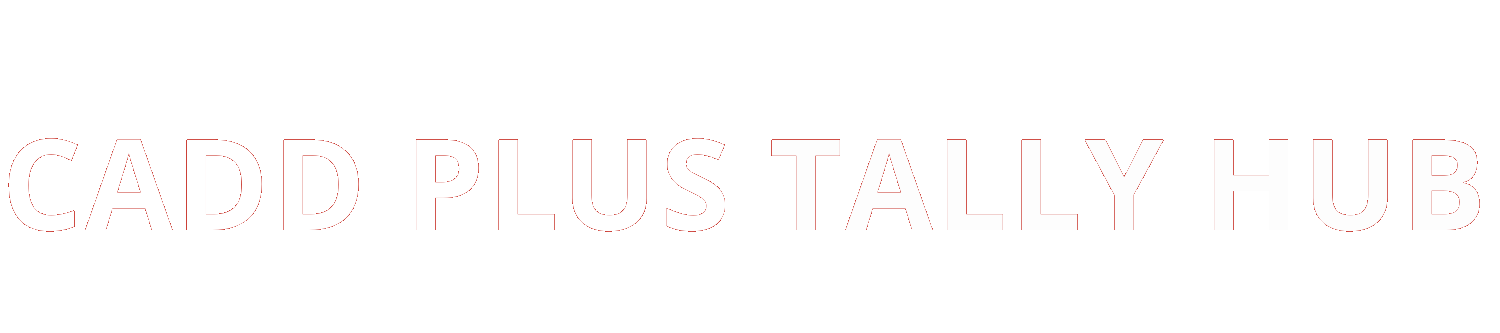Autocad Training
Autocad is an inspiring and exciting field. It’s a great and fundamental skill for both engineers and designers. In this field, you will learn a lot of things. Such as technical drawing using AutoCAD tools, cad 3d, and 3d max. This time Autocad institute in Laxmi Nagar provides you with the Autocad training course at meager and affordable prices. A well-qualified staff is here for you that will teach everything regarding your field. This is the best place for your career. Cadd plus tally hub is one of the best institutes in Laxmi Nagar that will provide you all types of facilities. We will teach our students with suitable manners. Trained staff is always here for your assistance.
Probably we have good mentors for career counseling. They will help them to choose the right path.
Chapter 1: Basic work plane
- Navigating the Working Environment
- Absolute
- Relative Rectangular
- Relative Polar
- Working with Files
- Displaying Objects
- Chapter Exercise
Chapter 2: Creating Basic Drawings
- Inputting Data
- Creating Basic Objects
- Using Object Snaps
- Using Polar Tracking and Polar Snap
- Using Object Snap Tracking
- Working with Units
- Using Function Keys
- Chapter exercise
- Drawing Unit Setup
- Limmax
- Limits
Chapter 3: Basic Commands
- Line
- Offset
- Trim
- Extend
- Rectangle
- Circle
- Polygon
- Copy
- Move
- Mirror
- Selection Method
- Status Toggle
- Erase , oops
- Ellipse
- Stretch
- Scale
- Rotate
- Array
- Zoom
- pan
- Aerial view
Chapter 4: Dimension
- Linear
- Aligned
- Radius
- Diameter
- Center Mark
- Angular
- Baseline
- Continuos
- Co-ordinate
- Leader-le
- Multi Leader
- Multi Leader Style
Chapter 5: Positioning Objects
- Selecting Objects in the Drawing
- Changing an Object’s Position
- Creating New Objects from
ExistingObjects - Changing the Angle of an Object’s
Position - Creating a Mirror Image of
ExistingObjects - Creating Object Patterns
- Changing an Object’s Size
- Chapter Exercise
Chapter 6: Drawing Organization and Inquiry Commands
- Changing Object Properties
- Matching Object Properties
- Using the Properties Palette
- Using Line types
- Using Inquiry Commands
- Using Line weight
- Using Line type scale
- Chapter Exercise
Chapter 7: Altering Objects
- Trimming and Extending Objects
toDefined Boundaries - Creating Parallel and Offset Geometry
- Joining Objects
- Breaking an Object into Two Objects
- Applying a Radius Corner to
TwoObjects - Creating an Angled Corner Between
Two Objects - Changing Part of an Object’s Shape
- Using Grips
- Chapter Exercise
Chapter 8: Text In Drawings
- Creating Multiline Text
- Creating Single Line Text
- Using Text Styles
- Editing Text
- Convert single text to Multi Text
- Creating Arc Text
- Spell check
- Creating Mirror Text
- Creating Color Text
- Chapter Exercise
Chapter 9: Hatching Object
- Hatching Objects
- Editing Hatch Objects
- Gradient
- Draw Order
- Chapter Exercise
Chapter 10: Dimensioning
- Content Center Library
- Configuring Content Center Libraries
- Authoring Tube & Pipe Parts
- Publishing to Content Center
- Create styles using published parts
- Placing Tube & Pipe Parts
- Chapter Exercise
Chapter 11: Working with Reusable Content
- Using Blocks
- Working with Design Center
- Using Tool Palettes
- Chapter Exercise
Chapter 12: Creating AdditionalDrawing Objects and tables
- Working with Polylines
- Creating Splines
- Creating Ellipses
- Using Tables
- Table Style
- Properties
- Break
- Join
- Draw Order
- Chapter Exercise
Chapter 13: Layouts and Plotting
- Using Layouts
- Using Page Setups
- Using Viewports
- Plotting Drawings
- Chapter Exercise
Chapter 14: Template Drawing Creation
- Using Drawing Templates
- Creation of 2d plan
- Image
- Image Frame
- Image Clip
- Image Adjust
- Chapter Exercise
Chapter 15: Layer
- Using Layer on
- Using Layer off
- Using Layer freeze
- Using Layer Unfreeze
- Using Layer lock
- Using Layer unlock
- Using Layer Merge
- How to use Match Properties
Chapter 16: Important commands
- Poly Edit
- Region
- Fill it
- Chamfer
- Rev cloud
- Construction line
- Ray
- Poly line
- Spline, Spline Edit
- Explode
Chapter 17:Enquiry Command
- ID point
- Distance
- List
- Time
- Area
- Calculator
- Quick Calculator
- Measure geometry Dimension
- Dimension style manger
- Filter
- Group
Chapter 18:Advance Command
- Block
- Write block
- Insert block
- Dynamic block
- Insert block object into another file
(ctrl+2) - Purge
- Geometric constraints
- Dimension constraints
- Slide Show
- Hyper link
- X Ref
- X clip
Chapter 19: Plan works
- Creation of plan 2d
- Drafting
- Section
- Elevation
Chapter 20: Completion of 2d
- 20 2d project
- 5 isometric project
Chapter 21:3d command
- View port –complete 3d views
- Using 3d Align
- Using 3d Rotate
- Using 3d Array
- Using 3d ORBIT
- Using 3d Poly
- Using 3d Rotate
- Using 3d Scale
- Using 3d Chamfer
- Using 3d Fillet
- Using 3d Move
- Using 3d Mirror-3d Mirror or Mirror 3d
Chapter 22: Main 3d command
- How to use Extrude
- How to use Sweep
- How to use Loft
- How to use Revolve
- How to use Poly solid
- How to use presspull
Chapter 23: surf command
- Plane surf
- Edge surf
- Rule surf
- Rev surf
- Tab surf
Chapter 24: Material And Camera
- Material -TP
- Material Modifiers RMAT
- Light
- Camera
- Render RR
AutoCAD Training
Welcome to our institute, where we specialize in providing top-notch education and The Best AutoCAD Training Institute In Laxmi Nagar. Whether you’re looking to enhance your skills in AutoCAD or dive into specialized areas like NxCad/Cam, AutoCAD Electronics, AutoCAD Electrical, AutoCAD Civil, or AutoCAD Mechanical, we have the perfect course for you. Our courses are designed to help you excel in your career and become a proficient professional in your chosen field.
Why Choose Our Institute?
Choosing the right institute for your education is crucial, and here’s why our institute stands out:
State-of-the-Art Facilities
We offer modern classrooms and labs equipped with the latest technology to provide you with the best learning environment. Our facilities are designed to give you hands-on experience with the tools and software you’ll use in the industry.
Experienced Instructors
Our instructors are industry professionals with years of experience. They bring their real-world knowledge into the classroom, ensuring you receive practical and relevant training.
Course Offerings
AutoCAD Architecture
Overview of AutoCAD
AutoCAD is a versatile software used across various industries for creating precise 2D and 3D designs. It’s the cornerstone for many professionals, including architects, engineers, and designers.
Benefits of Learning AutoCAD
Learning AutoCAD opens numerous career opportunities. You’ll be able to create detailed and accurate designs, which are essential in many fields. It’s a skill that is highly valued and can significantly enhance your job prospects.
NxCad/Cam
Overview of NxCad/Cam
NxCad/Cam is an advanced software suite used for computer-aided design and manufacturing. It’s essential for professionals involved in product design and manufacturing processes.
Key Features of the Course
Our NxCad/Cam course covers everything from basic design principles to advanced manufacturing techniques. You’ll learn to create complex models and simulate manufacturing processes, preparing you for a career in high-tech industries.
AutoCAD Electronics
Overview of AutoCAD Electronics
AutoCAD Electronics focuses on designing electronic circuits and systems. It’s widely used in the electronics industry for creating detailed schematics and layouts.
Applications in the Industry
With AutoCAD Electronics, you’ll be able to design intricate electronic systems, making you an invaluable asset in the electronics and electrical engineering sectors.
AutoCAD Electrical
Overview of AutoCAD Electrical
AutoCAD Electrical is a specialized software for electrical control designers. It helps in creating and modifying electrical control systems, which are essential in various industrial applications.
Practical Skills Taught in the Course
Our AutoCAD Electrical course teaches you how to design and document electrical control systems efficiently. You’ll learn to create accurate and comprehensive wiring diagrams and schematics.
AutoCAD Civil
Overview of AutoCAD Civil
AutoCAD Civil is used for civil engineering design and documentation. It’s essential for designing infrastructure projects like roads, bridges, and drainage systems.
Importance for Civil Engineers
Civil engineers rely on AutoCAD Civil for creating detailed and accurate project plans. Our course will equip you with the skills needed to excel in the civil engineering field.
AutoCAD Mechanical
Overview of AutoCAD Mechanical
AutoCAD Mechanical is designed for mechanical engineering professionals. It includes specialized tools and features for designing mechanical components and systems.
Advantages for Mechanical Engineers
Mechanical engineers benefit greatly from AutoCAD Mechanical as it streamlines the design process and enhances productivity. Our course covers everything from basic design concepts to advanced mechanical engineering techniques.
Benefits of Our Courses
Practical Training
We emphasize hands-on training to ensure you gain practical skills that you can apply in real-world scenarios. Our courses include numerous projects and exercises to enhance your learning experience.
Job Placement Assistance
Our institute offers job placement assistance to help you find employment after completing your course. We have a network of industry contacts and provide career counseling to support your job search.
Industry-Recognized Certifications
Upon completion of our courses, you’ll receive industry-recognized certifications. These certifications validate your skills and knowledge, making you more attractive to potential employers.
Student Success Stories
Testimonials from Alumni
Our alumni have gone on to achieve great success in their careers. Here’s what some of them have to say about our institute:
- “The AutoCAD course at this institute was a game-changer for my career. The instructors were knowledgeable and supportive.”
- “Thanks to the practical training I received, I was able to secure a job in a top engineering firm.”
Notable Projects Completed by Students
Our students have worked on numerous notable projects during their courses, including:
- Designing a comprehensive city drainage system using AutoCAD Civil.
- Creating detailed electronic circuit layouts with AutoCAD Electronics.
How to Enroll
Step-by-Step Enrollment Process
- Visit our Website: Go to our website and navigate to the course you’re interested in.
- Fill Out the Application Form: Complete the online application form with your details.
- Submit the Form: Submit the application form and wait for a confirmation email.
- Pay the Course Fee: Once your application is approved, you’ll receive instructions on how to pay the course fee.
- Start Learning: After payment, you’ll receive access to the course materials and can begin your learning journey.
Contact Information
If you have any questions or need further assistance, feel free to contact us at:
- Phone: +918506000164, 9999641244
- Email: caddplustallyhub@gmail.com
- Address: Gate No-4 Pilar No. 30, Basement Landmark, U- 158, Station, near DCB Bank Basement, near Metro Station Laxmi Nagar, Delhi, 110092
Final Word
In summary, our institute offers comprehensive training in AutoCAD and its related fields, including NxCad/Cam, AutoCAD Electronics, AutoCAD Electrical, AutoCAD Civil, and AutoCAD Mechanical. Our state-of-the-art facilities, experienced instructors, and practical training approach ensure you receive the best education possible. Join us and take the first step towards a successful career in your chosen field.
FAQs
1. What is the duration of the courses?
The duration varies by course, typically ranging from 3 to 6 months. Detailed information is available on our course pages.
2. Are the courses available online?
Yes, we offer both online and in-person classes to cater to different learning preferences.
3. What are the prerequisites for enrollment?
Prerequisites vary by course. Generally, a basic understanding of the relevant field is required. Specific prerequisites are listed on our course pages.
4. Do you offer any discounts?
Yes, we offer discounts for early enrollment, group bookings, and returning students. Check our website for current offers.
5. Can I get a demo class before enrolling?
Absolutely! We offer demo classes for prospective students to experience our teaching style and course content before committing.
“Everything is possible; just make an effort with the core of your heart.”
Training
- Digital Marketing Training
- AutoCAD Architecture Training
- AutoCAD Electrical Training
- AutoCAD Electronics Training
- AutoCAD Civil Training
- AutoCAD Mechanical Training
- 3ds Max Training
- V-ray Training
- Revit Architecture Training
- Revit MEP Training
- Revit Structure Training
- CATIA V5 Training
- Graphic Designing Training
- Web Designing Training
- SolidWorks Training
- MS Office Training
- Advance Excel Training
- MIS Training
- VBA Training
- Tally ERP with Gst Training
- Busy with Gst Training
- E-Accounting Training
- Stadd Pro Training
- Photoshop Training
- Corel Draw Training
- Illustrator Training
- InDesign Training
- C Programming Training
- C++ Programming Training
- Java Core Training
- Java Advanced Training
- Python, SQL Training
- PHP Training
- Power BI Training
- Diploma in interior designing