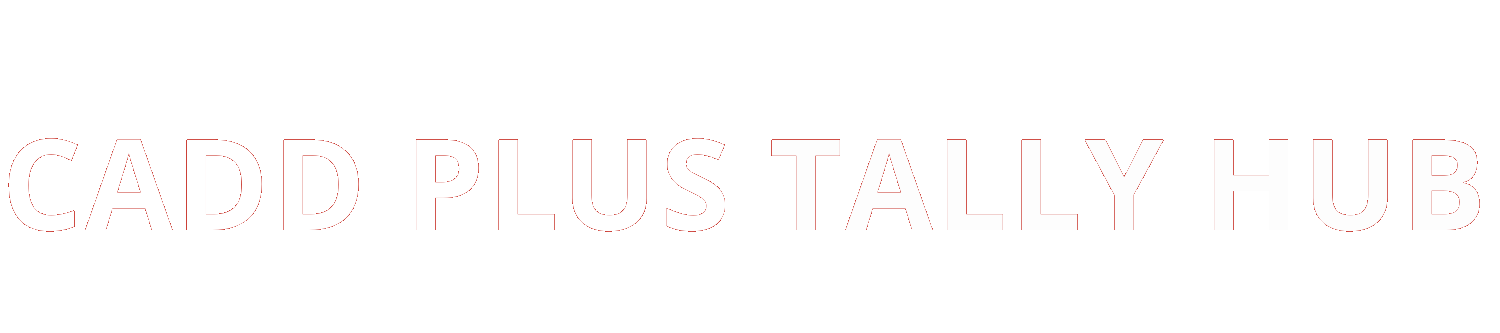MS office Training
Each other’s success depends on both leadership and education. It’s true, looking for a professional institute that will provide you with the best and suitable knowledge. Here this time cadd plus tally hub gives you the fabulous MS Office Training Course. Locally we are placed for 2009. MS Office Training Institute In Laxmi Nagar is one of the best institutes in India.
We have well-trained and extraordinary staff here that will accommodate you with suitable methods. Moreover, we provide the best atmosphere to our beloved students.
Key learning:
Three major modules are commonly used in every sector:
- Microsoft word:
- Microsoft Excel:
- Microsoft PowerPoint:
Microsoft Word:
- Article formatting
- Text, tables, and lists may be styled to your liking.
- Pagination can be controlled.
- Graphics may be formatted and resized utilizing sophisticated layout capabilities
- Objects can be added and changed.
- Statistics can be used to create and alter diagrams and charts.
- Sort material into lists and tables
- Table calculations
- Table formats can be changed.
- With the help of automatic technologies, summarise the textual information
- Use textual user interfaces that are automated.
- Information merging of letters with results extracted from other sources
- Labels can be combined with data from various sources.
- XML is a standard for structuring texts.
- Collaboration & Document Formatting
- Assigning and modifying forms
- Create and change a document’s backdrop (background color)
- Create and edit indexes and tables for documents.
Microsoft Excel:
- Organization and Analyses of Information
- Totals should be subtotaled.
- Filtration can be defined and applied at the advanced level
- Data may be grouped and outlined.
- You may do this by using data validation
- List ranges can be added to or removed from lists.
- Scenarios may be added, shown, closed, edited, combined, and summarized.
- Make use of technological systems to do data analysis
- The ability to create reports using pivot tables and pivot charts
- Use the Lookup and Reference features to locate information.
- Make use of the database functions
- Analyze the formula to determine its predecessors, dependents, and mistakes
- Invalidate the data and formulae in the spreadsheet
- Formulas should be recorded and analyzed.
- Named ranges can be defined, modified, and used.
- Workbooks may be structured using XML
- Data & resource presentation
- Custom data formats can be created and modified.
- When creating a document, use conditions
- Recalibrate and reformat graphics
- Charts and diagrams should be formatted.
- Cells and worksheets should be protected.
Microsoft PowerPoint:
- Content Creation
- Using templates, create new presentations.
- The ability to add and update text-based material
- Insert images, shapes, and graphics into your document.
- Objects can be added.
- Material Formatting Text-based content should be formatted.
- Use the proper format for photos, graphics, and forms.
- Slides in the proper format
- Consider using animation techniques.
- Transform your slideshow using slide transitions
- Slide templates can be modified.
- Changes in a presentation can be tracked, accepted, and rejected.
- The presentation’s comments can be edited and removed.
- The ability to compare and combine presentations
- Presentation Management and Delivery
- Then, put together a presentation.
- Preparation of PowerPoint presentations for delivery
- Practice your timing.
- Present your ideas
- Presentations that will be delivered remotely
- Presentations may be saved and then published.
Trained and qualified staff:
Well, we have trained and qualified staff here, that provides you with their impressive skills. Also, we will teach our students with suitable manners, which seems to be good. On either hand, we have the most excellent expert consultant on our team. That would be most beneficial for student career guidance in their relevant professions.
We additionally assist our pupils with initiatives that instill fresh energy and confidence in them.
Career opportunities in ms word:
Building a new career is not an easy job. Different things you should learn about these skills. MS office skills are widely used in every field of life. But the main thing is that there are a lot of opportunities in this field. Such as data monitoring, data entry, private-sector jobs, colleges, universities, and govt institutes.
Therefore these
Demand in the market:
Moreover, after completion of this course, you can get a job. These skills are best for professionalism. Different types of job requirements are waiting for you. On the other hand, many firms, organizations, and private sectors need a professional data monitoring person. The knowledge of Microsoft Excel is very essential in every field of life. These skills are very valuable, have multiple benefits, and so on.
This software MS office 2019 is really helpful for your daily work. These skills make your work fast and more flexible.
Certificate:
After finishing this program, you will obtain a certificate in MS Office from Cadd plus tally hub training institute in Laxmi Nagar to identify your new abilities.
Prerequisites for MS office course:
You should know about the basic knowledge of computers, also up to date computers or laptops.
Job opportunities:
There are many opportunities after getting these skills. Different types of software houses need extraordinary administrators for data monitoring. And this institute will facilitate all your personal needs. There are a lot of seats in this profession. We will help you to clear these types of institute tests. Also, we will teach you about both jobs and business. We have a huge experience, our students are genuinely doing their best all over India. And all of these they get good capital.
Support and advice:
Our experienced trainers are always available to assist you with any issues or questions about ms office 2019 and Microsoft office We train students for interview questions and assist them in advancing their careers. Our students are typically placed in good jobs all around India. The MS Office Training institute in Laxmi Nagar is an outclass platform for everyone.
“Everything is possible; just make an effort with the core of your heart.”
Training
- Digital Marketing Training
- AutoCAD Architecture Training
- AutoCAD Electrical Training
- AutoCAD Electronics Training
- AutoCAD Civil Training
- AutoCAD Mechanical Training
- 3ds Max Training
- V-ray Training
- Revit Architecture Training
- Revit MEP Training
- Revit Structure Training
- CATIA V5 Training
- Graphic Designing Training
- Web Designing Training
- SolidWorks Training
- MS Office Training
- Advance Excel Training
- MIS Training
- VBA Training
- Tally ERP with Gst Training
- Busy with Gst Training
- E-Accounting Training
- Stadd Pro Training
- Photoshop Training
- Corel Draw Training
- Illustrator Training
- InDesign Training
- C Programming Training
- C++ Programming Training
- Java Core Training
- Java Advanced Training
- Python, SQL Training
- PHP Training
- Power BI Training
- Diploma in interior designing