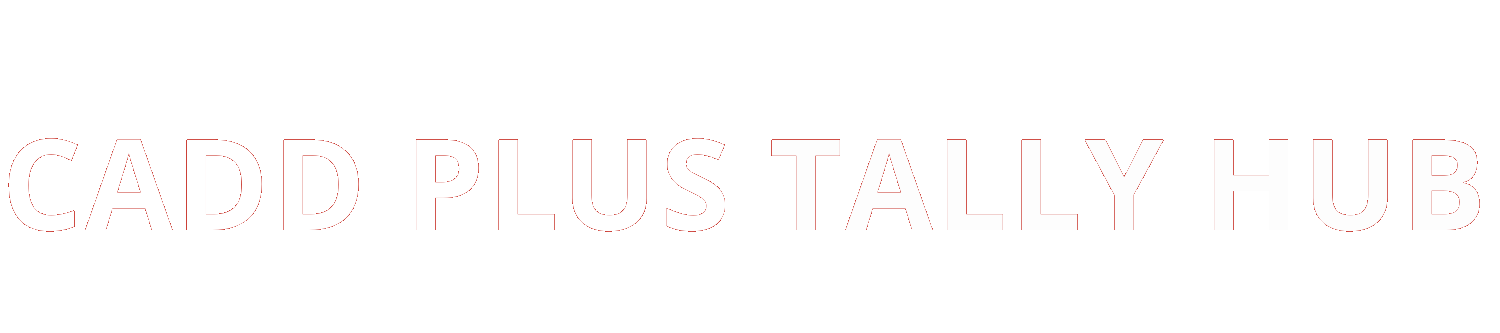Photoshop Training
Creativity is all in the area of design. In any company or organization, a designer performs a vital function. I would like to improve my abilities in design. It’s the correct location here. The most fantastic site to obtain a photoshop education is Cadd plus tally hub. In Laxmi Nagar, Photoshop Training Institute is one of the top institutions to support you. You are seeking a place for skills. Photoshop Training Institute in Laxmi Nagar is one of the best places where we educate you about everything.
Well-trained employees are always available to help you. You also provide your students with the most crucial and most appropriate atmosphere imaginable.
Session 1:Photoshop Training Course Syllabus
- Interface
- Touring the Toolbar
- Options Palette Bar
- Tabbed Palettes
- Zoom Tool Interface
- The Blank Canvas
- Starting Out
- Specific Size
- Color Modes
- Converting Color
- Modes
- Opening A File
- Resize Image
- Resizing Canvas
- Rotating and Flopping
- File Browser Intro
- Rotating and Ranking
- Image Organization
- Rename and Delete
- Workspaces
- Options at Bottom
- Organizing Documents
- Saving Your File
- File Types
- Document Sizes
- Customize Document
- Crop Tool
- Trimming Image
- Background Layer
- Creating A New Layer
- Re-Arranging Layers
- Auto Color
- Presenting to Clients
- History Undo
- Preference Setting
- Preserving States
- Move Tool with Layers
- Linking Layer
- Movement
- Layer Sets
- Move Via Layer Sets
- Locking Layer
- Movement
- Layer Set
- Transparency
- Labeling Layers
- Marquee Tool
- Elliptical Marquee
- Tool
- Constrained Aspect Tool
- Saving A Selection
- Moving A Selection
- Histogram
- Adjustment Layers
- Layer Adjustments
- Grouping Adjustments
- Curves Zoom Box
- Auto Curves
- Brightness / Contrast
- Levels
- Output Levels
- RGB Levels
- Hue / Saturation
- DE saturate
- Cloning Out Problems
- Cloning Document
- Color Picking
- Eyedropper Tool
- Other Imaging Tools
- Blur
- Sharpen
- Dodge
- Burn
- Eraser
- Saturate-DE saturate
- Healing Brush
- Patch Tool
- Type Tool
- Text Boxes
- Font Size
- Type Kerning
- Type Leading
- Type Tracking
- Faux Fonts
- Vertical and
- Horizontal
- Warp Text
- Coloring Logo
- Image Transparency
- Gradient & Gradient
- Layer
- Image Adjustments
- Invert
- Threshold
- Gradient Map
- Transformations
- Free Transform
- Transforming Type
- Layer Mask
- Creating Mask
- Disable Mask
- Painting on Mask
- Vector Mask
- Quick Mask
- Paint Bucket
- Custom Shape
- Custom Brush
- Filters Intro
- Motion Blur
- Radial Blur
- Noise Filters
- Wave Filters
- Fading Filters
- Grouping
- Adjustment Grouping
- The Interface
- Touring the Toolbar
- Options Palette Bar
- Tabbed Palettes
- Zoom Tool Interface
- The Blank Canvas
- Starting Out
- Specific Size
- Color Modes
- Converting Color
- Modes
- Opening A File
- Resize Image
- Resizing Canvas
- Rotating and Flopping
- File Browser Intro
- Rotating and Ranking
- Image Organization
- Rename and Delete
- Workspaces
- Options at Bottom
- Organizing Documents
- Saving Your File
- File Types Document Sizes
- Customize Document
- Crop Tool
- Trimming Image
- Background Layer
- Creating A New Layer
- Re-Arranging Layers
- Auto Color
- Presenting to Clients
- History Undo
- Preference Setting
- Preserving States
- Move Tool with Layers
- Linking Layer
- Movement
- Layer Sets
- Move Via Layer Sets
- Locking Layer
- Movement
- Layer Set
- Transparency
- Labeling Layers
- Marquee Tool
- Elliptical Marquee
- Tool
- Constrained Aspect
- Tool
- Saving A Selection
- Moving A Selection
- Histogram
- Adjustment Layers
- Layer Adjustments
- Grouping Adjustments
- Curves Zoom Box
- Auto Curves
- Brightness / Contrast
- Levels
- Output Levels
- RGB Levels
- Hue / Saturation
- DE saturate
- Cloning Out Problems
- Cloning Document
- Color Picking
- Eyedropper Tool
- Other Imaging Tools
- Blur
- Sharpen
- Dodge
- Burn
- Eraser
- Saturate-DE saturate
- Healing Brush
- Patch Tool
- Type Tool
- Text Boxes
- Font Size
- Type Kerning
- Type Leading
- Type Tracking
- Faux Fonts
- Vertical and
- Horizontal
- Warp Text
- Coloring Logo
- Image Transparency
- Gradient & Gradient
- Layer
- Image Adjustments
- Invert
- Threshold
- Gradient Map
- Transformations
- Free Transform
- Transforming Type
- Layer Mask
- Creating Mask
- Disable Mask
- Painting on Mask
- Vector Mask
- Quick Mask
- Paint Bucket
- Custom Shape
- Custom Brush
- Filters Intro
- Motion Blur
- Radial Blur
- Noise Filters
- Wave Filters
- Fading Filters
- Grouping
- Adjustment Grouping
- Grouping Layer Sets
- Liquify
- Multiply
- Screen
- Dissolve
- Color
- Saturation
- Coloring Black and
- White Artwork
- Colorizing Photos
- Airbrush Tool
- Paintbrush
- Pencil
- Clone Stamp
- Keyboard Brush
- Shortcuts
- Straight Lines
- Batch Rename
- What Are Effects
- Deleting Effects
- Drop Shadow
- Inner Shadow
- Inner Glow
- Outer Glow
- Bevel and Emboss
- Satin
- Color Overlay
- Gradient Overlay
- Pattern Overlay
- Stroke
- Pasting Effects
- Blending Options
- Capturing Styles
- Drawing Effects
- Pattern Maker
- Picture Package
- Proof Sheets
- Creating Actions
- Review
Well Trained Staff:
All of the instructors who will be teaching our students are highly qualified and seasoned professionals. They are all specialists in their fields. We will educate our humble kids in any way imaginable. Our primary objective is to offer exceptional, high-quality courses. On the other hand, we have the best professional consultant on our team. That would be extremely useful for students seeking career counseling in their respective fields.
We also help our students with projects that give them new energy and confidence.
What is Photoshop:
Photoshop is one of the best editing software all over the world. Adobe Photoshop is a raster graphics editor software used for creating different types of designs and graphics. Usually, this tool is widely used in every market. It was developed in 1988 by Thomas and john knoll. The company adobe inc published that software. This tool is available in 26 languages. Moreover, this tool is best for digital art and raster design. Further, this tool is highly in demand. Everyone knows the advantages of photoshop. Easy to install in every operating system rather than using windows or mac ios.
Perfectly good for every operation.
Demand In Market:
You may do a job in any industry after completing this course since you are a business professional. Every company, software house, and company needs an experienced design in the field of IT. This gives their respective customers eye-catching and stunning visuals.
Advantages of Photoshop:
- You may generate and modify printed and online pictures.
- Photoshop itself provides complete control over picture management.
- That may use editing and special effects of every type for accurate image calibration for all output types.
Job opportunities:
After these abilities, there are numerous opportunities. Exceptional developers are able for many sorts of software firms. And it will make all personal requirements easier. In this field, there are several seats. We will clarify these sorts of institution checks. We’ll also educate you on employment and enterprise. Our students do their best in India. We have substantial expertise. And they’re all getting good capital.
Certificate:
After finishing this program, you will obtain a certificate in Photoshop from Cadd plus tally hub training institute in Laxmi Nagar to identify your new abilities.
Prerequisites for Photoshop course:
You should know about the basic knowledge of computer planning, good knowledge of data monitoring. Also, you should know about essential editing tools, graphs, and charts. Three things are necessary for this course: colors, placement, and font.
Support and advice:
Our experienced trainers are always available to assist you with any issues or questions about adobe photoshop cc and photoshop 2021. We train students for interview questions and assist them in advancing their careers. Our students are typically placed in good jobs all around India. The Photoshop Training institute in Laxmi Nagar is an outclass platform for everyone.
“Everything is possible; just make an effort with the core of your heart.”
Training
- Digital Marketing Training
- AutoCAD Architecture Training
- AutoCAD Electrical Training
- AutoCAD Electronics Training
- AutoCAD Civil Training
- AutoCAD Mechanical Training
- 3ds Max Training
- V-ray Training
- Revit Architecture Training
- Revit MEP Training
- Revit Structure Training
- CATIA V5 Training
- Graphic Designing Training
- Web Designing Training
- SolidWorks Training
- MS Office Training
- Advance Excel Training
- MIS Training
- VBA Training
- Tally ERP with Gst Training
- Busy with Gst Training
- E-Accounting Training
- Stadd Pro Training
- Photoshop Training
- Corel Draw Training
- Illustrator Training
- InDesign Training
- C Programming Training
- C++ Programming Training
- Java Core Training
- Java Advanced Training
- Python, SQL Training
- PHP Training
- Power BI Training
- Diploma in interior designing