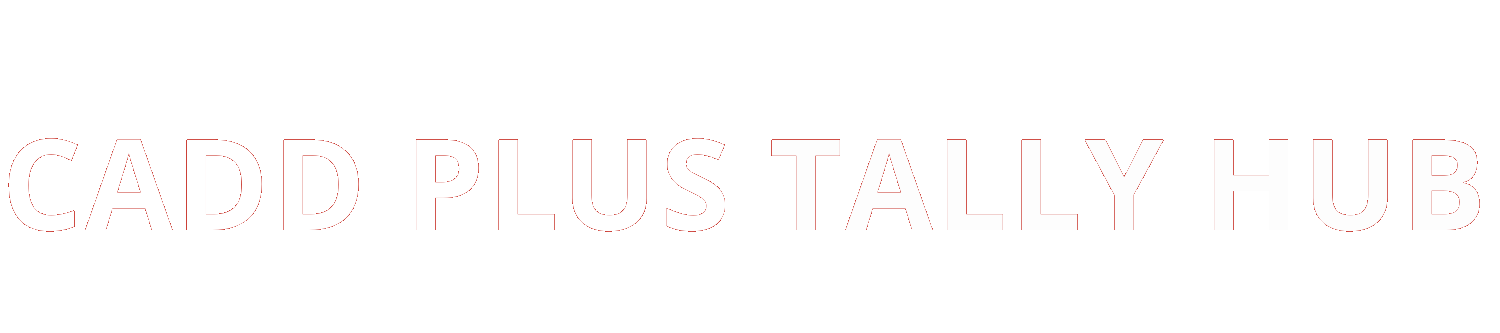Power BI Training
Want some professional skills that you need, don’t worry. Cadd plus tally hub provides you best services as well. This time they will introduce a power BI training course. This is the best Power BI training course in Laxmi Nagar. The price of this course is affordable. The pro trainers will provide you with these skills.
Well qualified staff is here for you. They help you physically in your relevant field. This is the best learning platform in Laxmi Nagar. We will teach our students with a core of heart. Our main ambition is to facilitate our students.
UNDERSTAND THE POWER BI ECOSYSTEM
- Describe the Power BI ecosystem
- Define Power BI and its relationship with Excel
- Discuss the Power BI suite of products
- Describe how the Power BI products integrate
- Explain the typical analytics process flow
APPLY DATA PREPARATION SKILLS USING POWER QUERY
- Differentiate between the various data sources
- Connect Power BI to a data source
- Clean and transform data to ensure data quality
- Load the data to the Power BI Data Model
DESIGN A POWER BI DATA MODEL TO DELIVER SELF-SERVICE ANALYTICS
- Describe the Power BI ecosystem
- Define Power BI and its relationship with Excel
- Discuss the Power BI suite of products
- Describe how the Power BI products integrate
- Explain the typical analytics process flow
CREATE DAX EXPRESSIONS TO ENHANCE THE POWER BI DATA MODE
- Define DAX formulas and its applications
- Discuss DAX best practices
- Explain syntax rules
- Create basic calculated columns and measures
- Discuss Row and Filter context
- Apply common DAX expressions such as FILTER, SUM
- Discuss Time Intelligence functions
CREATE AND FORMAT REPORTS USING THE POWER BI DESKTOP
- Describe the use of Page Backgrounds and Templates
- Create visualizations to display the data
Apply drill through and drill down - Create and manage slicers with the use of filters.
- Explore visual interactions
- Review Bookmarks
- Publish the report to the Power BI Service
CREATE AND FORMAT VISUALIZATIONS USING THE POWER BI SERVICE
- Build additional reports in the Power BI Service
- Compile and configure reports into a Dashboard
- Construct a Power BI Mobile dashboard
- Add a Quick Insights results to a report
- Implement and use Q&A visual
COLLABORATE USING THE POWER BI SERVICE
- Explain how to share dashboards and reports
- Explore comments in reports and dashboards
- Format Row Level Security
- Explore Object Level Security
Trained and qualified trainers:
Well, we have qualified trainers here. We treat our students in good manners. We will teach them all with up-to-date knowledge that is very necessary. A well-experienced person will teach them, and we try our best to fulfill the needs of our students. Because no one is complete. Therefore we work on them and enhance their work abilities. Also, a great consultant is here for brainstorming and the proper guidance of a student. This is the right method for the right direction.
Power Bi:
Power BI is one of the best business analytics services from Microsoft. The company announced the interface is simple enough for end-users to build reports and dashboards. In addition, it is a component of Microsoft’s Power Platform.
Demand in Market:
This is a professional skill and it is highly in demand. After completing this course you can do the best job option. That’s impressive. A wide scope is still waiting for you.
Advantage of this Power BI software:
- Upfront costs are kept to a bare minimum.
- Power BI reports may be viewed on a variety of different platforms and devices.
- Power BI can combine data from many sources.
- Charts may be instantly shared with others.
- There is a drag-and-drop option available.
- Functionality to drill down.
- Refreshing the data regularly can be scheduled.
Certificate:
After finishing this program, you will obtain a certificate in Power BI from Cadd plus tally hub training institute in Laxmi Nagar to identify your new abilities.
Prerequisites for Power BI course:
You should know about the basic knowledge of computer planning, good knowledge of data monitoring. Also, you should know about mathematical manners, graphs, and charts.
Job opportunities:
There are many opportunities after getting these skills. Different types of software houses need extraordinary professional software controllers. And this institute will facilitate all your personal needs. There are a lot of seats in this profession. We will help you to clear these types of institute tests. Also, we will teach you about both jobs and business. We have a huge experience, our students are genuinely doing their best all over India. And all of these they get good capital.
Support and advice:
Our experienced trainers are always available to assist you with any issues or questions about Microsoft power bi and power query. We train students for interview questions and assist them in advancing their careers. Our students are typically placed in good jobs all around India. The Power BI Training institute in Laxmi Nagar is an outclass platform for everyone.
“Everything is possible; just make an effort with the core of your heart.”
Training
- Digital Marketing Training
- AutoCAD Architecture Training
- AutoCAD Electrical Training
- AutoCAD Electronics Training
- AutoCAD Civil Training
- AutoCAD Mechanical Training
- 3ds Max Training
- V-ray Training
- Revit Architecture Training
- Revit MEP Training
- Revit Structure Training
- CATIA V5 Training
- Graphic Designing Training
- Web Designing Training
- SolidWorks Training
- MS Office Training
- Advance Excel Training
- MIS Training
- VBA Training
- Tally ERP with Gst Training
- Busy with Gst Training
- E-Accounting Training
- Stadd Pro Training
- Photoshop Training
- Corel Draw Training
- Illustrator Training
- InDesign Training
- C Programming Training
- C++ Programming Training
- Java Core Training
- Java Advanced Training
- Python, SQL Training
- PHP Training
- Power BI Training
- Diploma in interior designing