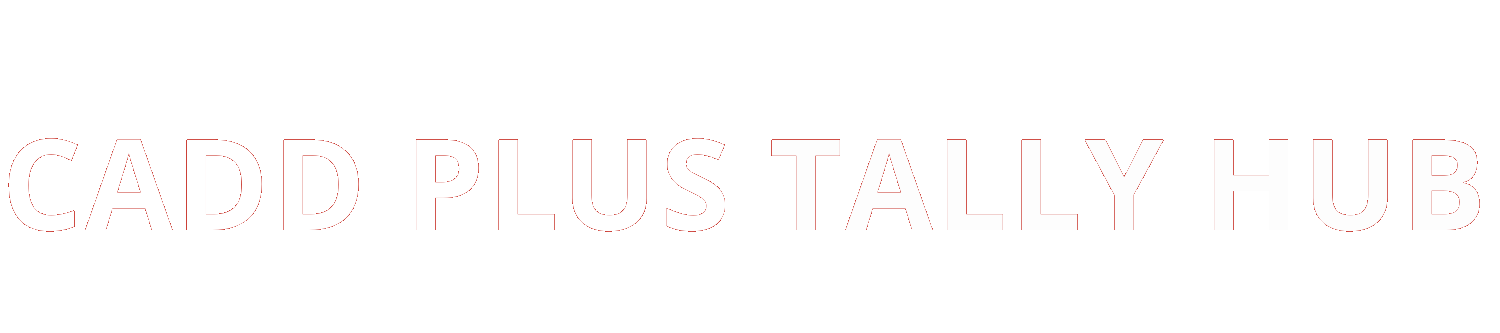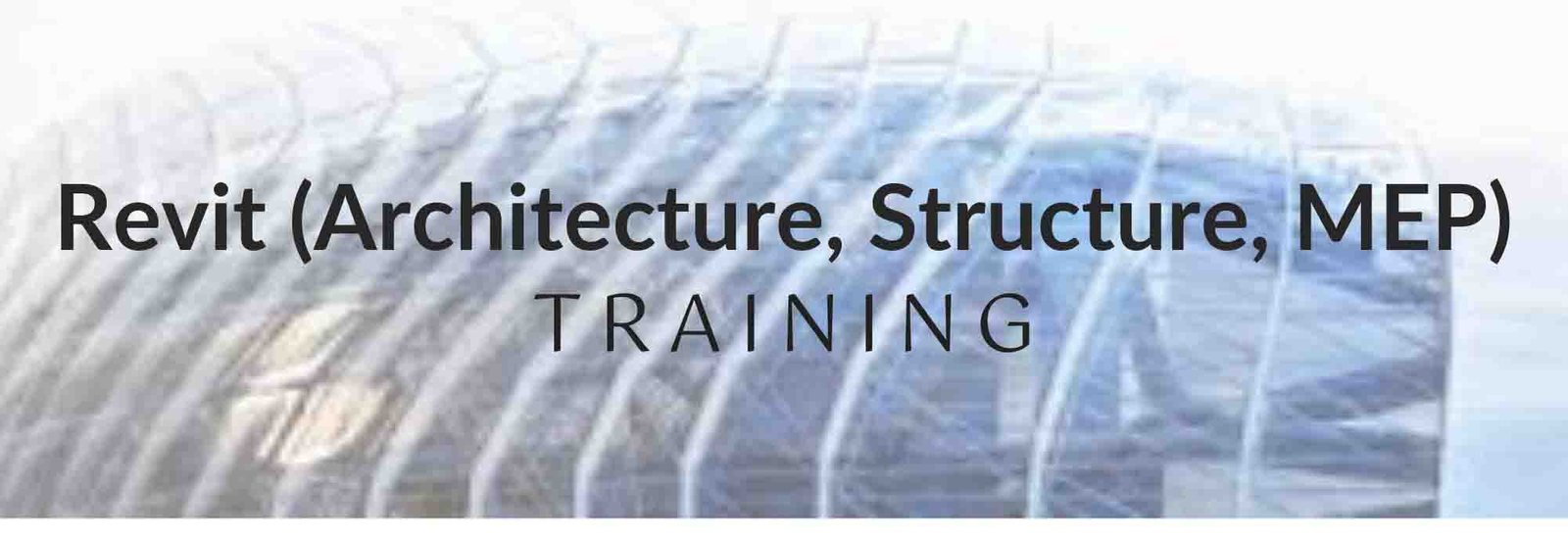
Revit Training
Want some new skills and pure determination, so you are in the right spot. Revit Training Institute In Laxmi Nagar is one of the most modern institutes ever. They will teach you and train your skills. Revit Training institute provides you all kinds of tips and tricks which are genuinely necessary for your job and business. Highly professional trainers are available here. That will provide you with all the facilities which are necessary during your journey. A well comfy atmosphere and well-settled classes are here for your practical work.
Modern technologies and professional field personnel will teach you. How to make a master, and what leadership skills are, all these qualities will be discussed in these sections.
Chapter 1: Introduction to BIM and Autodesk Revit
- Overview of the
- Interface
- Starting Project
- Viewing Commands
Chapter 2: Basic Sketching and Modify Tools
- Using General Sketching Tools
- Editing Elements
- Working with Basic Modify Tools
- Working with Additional Modify Tools
Chapter 3: Starting Structural Projects
- Linking and Importing CAD Files
- Linking in Revit Models
- Setting Up Levels
Chapter 4: Structural Grids and Columns
- Adding Structural Grids
- Placing Structural Columns
Chapter 5: Foundations
- Modeling Walls
- Adding Wall Footings
- Creating Piers and Pilasters
- Adding Isolated Footings
Chapter 6: Structural Framing
- Modeling Structural Framing
- Modifying Structural Framing
- Adding Trusses
Chapter 7: Working with Views
- Setting the View Display
- Duplicating Views
- Adding Callout Views
- Elevations and Sections
Chapter 8: Adding Structural Slabs
- Modeling Structural Slabs
- Creating Shaft Openings
Chapter 9: Structural Reinforcement
- Structural Reinforcement
- Adding Rebar
- Modifying Rebar
- Reinforcing Walls, Floors, and Slabs
Chapter 10: Structural Analysis
- Preparing Projects for Structural Analysis
- Viewing Analytical Models
- Adjusting Analytical Models
- Placing Loads
Chapter 11: Creating Construction Documents
- Setting Up Sheets
- Placing and Modifying Views on Sheets
- Printing Sheets
Chapter 12: Annotating Construction Documents
- Working with Dimensions
- Working with Text
- Adding Tags
- Adding Detail Lines and Symbols
- Creating Legends
Chapter 13: Creating Details
- Setting Up Detail Views
- Adding Detail Components
- Annotating Details
Chapter 14: Scheduling
- Structural Schedules
- Graphical Column Schedules
- Working with Schedules
Revit architecture Is a BIM (Building Information Modelling)
software for architects. The software allows users to design landscape architects, structural engineering, mechanical, electrical, and plumbing engineering articles in 3D and annotate the model with 2D drafting elements. Revit also offers to build the project in 4D with help of plan and track of various stages, concept to construction and maintenance and demodulation. The original software was developed by Charles River Software in 1997 and renamed in 2000 by Revit Technology Corporation. In 2002 obtained by Autodesk. It can automatically update floor plans, elevation, and sections as your model developers.
Revit Structure: Is a BIM (Building Information Modeling)
solution software providing rich structural engineering tools to design efficient models? Revit Structure helps revolutionize typical workflows between an initial branch of knowledge abstract style through structural engineering and bent elaborate drafting by permitting all parties access to a piece of equivalent project information. This means that the impact and impact of model changes may be assessed directly, thereby reducing errors as existing documentation and views are updated mechanically victimizing Revit’s constant quantity technology saving time, and streamlining coordination between Architects, Engineers, and contractors.
Revit Structure includes a bunch of constant quantity structural parts to dramatically speed up initial style processes and permits multi-user access to advanced models any streamlining initial style workflow, before commerce the whole or a partial analytical model to structural analysis.
Revit MEB:
Autodesk Revit MEP is a component of Autodesk’s BIM (Building info Modelling) software system portfolio and is intended for mechanical, electrical, and plumbing engineers operating either in isolation or as a part of a BIM project.
BIM (Building info Modelling) methodologies modify MEP professionals to seamlessly work with multiple construction disciplines on constant Revit model by delivering a feature wealthy toolset to assist engineers cut back style conflicts, simply style, explore and modify MEP systems and facilitate MEP professionals deliver comes on time with reduced project prices.
Other tools additionally include:
- Duct and Pipe System Modelling – for quicker and easier style and modifications.
- HVAC and Electrical System style – for three-dimensional electrical, ducting, and organ pipe style.
- Duct/Pipe filler & Pressure Calculators – for filler and pressure loss calculations.
- Conduit and Cable receptacle Modelling – with reportage of run lengths for correct material cost accounting.
- Automatic Generation of Construction Drawing – quickly updates construction views and style changes. erectile dysfunction project prices.
Demand in Market:
It is the era of competition and everyone looking for professional work. It is highly demanded in the Indian market for these courses.
Job Opportunities:
There are many opportunities for students after the completion of this course. Many firms and organizations require professional work. So they are looking for a professional worker who does their work. After this course, students can apply to these kinds of firms and organizations. Otherwise, students can also work on Fiverr plate form to implement their skills and make money for survival.
Trainers:
The best teacher or a trainer is the blessing of God, it’s true. We have a well-mannered and well-trained crew. As educators, we are committed to teaching our pupils with a pure heart. The environment will be fantastic as well. Those are essentials, and they must be addressed.
Certificate:
After finishing this program, you will obtain a certificate in Revit (Architecture, Structure, MEP) from Cadd plus tally hub training institute in Laxmi Nagar to identify your new abilities.
Prerequisites for Revit (Architecture, Structure, MEP) course:
You should know about the basic knowledge of computer planning.
System requirements:
Intel® i-Series, Xeon®, or AMD® equivalent. 2.5 GHz or Higher. Highest CPU GHz recommended. Autodesk® Revit® software products will use multiple cores for many tasks.
Support and advice:
Our experienced trainers are always available to assist you with any issues or questions about Revit rendering and Revit architecture. We train students for interview questions and assist them in advancing their careers. Our students are typically placed in good jobs all around India. The Revit Training Institute In Laxmi Nagar is an outclass platform for everyone.
“Everything is possible; just make an effort with the core of your heart.”
Training
- Digital Marketing Training
- AutoCAD Architecture Training
- AutoCAD Electrical Training
- AutoCAD Electronics Training
- AutoCAD Civil Training
- AutoCAD Mechanical Training
- 3ds Max Training
- V-ray Training
- Revit Architecture Training
- Revit MEP Training
- Revit Structure Training
- CATIA V5 Training
- Graphic Designing Training
- Web Designing Training
- SolidWorks Training
- MS Office Training
- Advance Excel Training
- MIS Training
- VBA Training
- Tally ERP with Gst Training
- Busy with Gst Training
- E-Accounting Training
- Stadd Pro Training
- Photoshop Training
- Corel Draw Training
- Illustrator Training
- InDesign Training
- C Programming Training
- C++ Programming Training
- Java Core Training
- Java Advanced Training
- Python, SQL Training
- PHP Training
- Power BI Training
- Diploma in interior designing